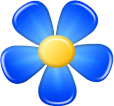06-01-2018, 01:12 AM
(Последний раз сообщение было отредактировано 06-01-2018, 01:14 AM пользователем BubblesTheFish.
Причина редактирования: spelling
)
Hi,
Working through a pgn, I notice that you cannot edit the pgn and save it. Says something like "that fen is a starting position, use crtl-H...." That seems strange behavior.
Anyway, the bug or caching problem is that I closed Kvetka. Edited the PGN file with notepad, saved the file. (One of the FEN was a mistake, so had to correct it.)
I relaunch Kvetka, open the PGN, and Kvetka is showing the OLD FEN from that position BEFORE I edited and saved the file! I tried closing and re-opening Kvetka multiple times. Eventually, the NEW fen showed up. In fact, after multiple showing the old FEN, when it finally showed the fixed fen, at first the display showed the OLD FEN (which had a bishop where a queen was supposed to be), and a few seconds later the Queen showed up. But that was after multiple closing and opening of the whole program.
So either some type of strange caching is occurring, or there is a bug somewhere.
Also, I would suggest that allowing editing a FEN directly in the PGN file. I don't see any reason why the fen could not be corrected, the file saved, and the position (or whole pgn file) reloaded. Seems strange to have to edit the PGN with a different program.
Working through a pgn, I notice that you cannot edit the pgn and save it. Says something like "that fen is a starting position, use crtl-H...." That seems strange behavior.
Anyway, the bug or caching problem is that I closed Kvetka. Edited the PGN file with notepad, saved the file. (One of the FEN was a mistake, so had to correct it.)
I relaunch Kvetka, open the PGN, and Kvetka is showing the OLD FEN from that position BEFORE I edited and saved the file! I tried closing and re-opening Kvetka multiple times. Eventually, the NEW fen showed up. In fact, after multiple showing the old FEN, when it finally showed the fixed fen, at first the display showed the OLD FEN (which had a bishop where a queen was supposed to be), and a few seconds later the Queen showed up. But that was after multiple closing and opening of the whole program.
So either some type of strange caching is occurring, or there is a bug somewhere.
Also, I would suggest that allowing editing a FEN directly in the PGN file. I don't see any reason why the fen could not be corrected, the file saved, and the position (or whole pgn file) reloaded. Seems strange to have to edit the PGN with a different program.