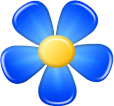05-19-2018, 12:42 PM
(05-18-2018, 01:33 PM)BubblesTheFish Писал(а): I see it. I was using portable version, and the Options feature was not in the portable version. I installed full version, and I see options there. I may suggest to include most of those Options and features in the portable download.
Also, just a note for you -- the installer (for full version) still uses Russian lettering for the program files directory and names the start menu shortcut in Russian lettering. It was easy to rename the shortcut to "kvetka", but I would assume that some other users of non-Russian language may find this confusing or difficult. It also names the program in the Windows "Programs and Features" uninstall window using the Russian letters name.
One last quick question, or possibly a small suggestion -- I see that press "0" shows recommended moves on board. Really nice feature!
----But how to easily hide those arrows after you see them ? ?
I would assume that pressing "0" again would hide them, but it does not work that way. I tried "ESC" (escape button) and that does not hide the arrows, either. Having "0" toggle between showing and hiding the suggestions would seem most logical to me.
PS - I am going to make donation to your project, probably today or tomorrow. Thanks for excellent program. I really appreciate that program is small in size but big on features and performance! That is double win!
You can have options in the portable version of Kvetka. But in that case you need to manually download the plugin "Options".
Thank you for letting us know about the issues with Cyrillic letters in app name for English version. We will see what can be done with the installer to overcome them.
Concerning your question about "0" key, hints should disappear after you release the key. However we noticed that the plugin "Hints on a board" which adds this functionality, contains an annoying bug. If displaying the hints is switched off then "0" key still works and then hints do not disappear. We fixed this bug and published the updated plugin. You can either update it through "Check for Updates..." Kvetka menu item or directly download it from here.
Finally, thank you very much for your donation. Unfortunately, the fund-raising goes slowly. However when it is completed and we add the corresponding functionality to Kvetka, we may publish our gratitudes to all fund-raisers. Just let us know if you do not want your name to be displayed.