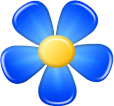05-19-2018, 02:30 PM
1) Excellent, the update works well. There are 2 settings in your program with very similar names. The setting that you were talking about is found in the OPTIONS section under the ENGINE, not under the main program. Note that in the Main program options, under MISCELLANEOUS, there is another "ShowBoardHints" setting which is DIFFERENT functionality. I mention this for other readers who may be confused as to which setting to enable or disable.
2) ***A final EASY suggestion for now: -- the COLOR for the arrows regarding which moves are best... I see that red is best, green is only 5th best.
Maybe this is a huge cultural difference, but in North America (USA, Canada, Mexico, etc), GREEN is always considered Best and RED is worst. For example, traffic lights are: Green means GO (a good connotation), and red means STOP (a BAD connotation). Yellow is always "fair" (not good or bad).
Likewise, when a business is "in the red", that means business is bad and they are losing money. And the color of our money is green. And when someone says that a person is "seeing red" that means the person is angry, which is a bad thing.
Again, maybe this is cultural difference, but from a North American perspective, the most logical color coding for these moves would be:
1st (best) move - GREEN;
2nd best move - light green;
3rd move - yellow;
4th move: orange;
5th move: RED;
-- anything after 5th move is probably low quality move, therefore gets different color.
6th move - blue;
7th move - light blue.
I chose 5th move as red, instead of the 7th, simply because anything worse than the "5th best" is probably a very bad move and not worth thinking about, therefore blue is adequate to show that these last moves are probably lame.
---
I would also point out that your program main color scheme for moving the chess men to a square -- if the square is a valid square to move to, it is GREEN. And an invalid square is RED. So your main program uses "green good" and "red bad" in this regard. Therefore, making the arrows this color scheme makes consistency.
-- So, something to consider. Even if there was an INI file to manually edit the color of the arrows, that could work. A menu option to choose "green best move" or "red best move" could be ideal, or if you agree that most people would find green most logical for best move, then change the color scheme for everyone.
Best regards. I will try to make regular donations to the project.
2) ***A final EASY suggestion for now: -- the COLOR for the arrows regarding which moves are best... I see that red is best, green is only 5th best.
Maybe this is a huge cultural difference, but in North America (USA, Canada, Mexico, etc), GREEN is always considered Best and RED is worst. For example, traffic lights are: Green means GO (a good connotation), and red means STOP (a BAD connotation). Yellow is always "fair" (not good or bad).
Likewise, when a business is "in the red", that means business is bad and they are losing money. And the color of our money is green. And when someone says that a person is "seeing red" that means the person is angry, which is a bad thing.
Again, maybe this is cultural difference, but from a North American perspective, the most logical color coding for these moves would be:
1st (best) move - GREEN;
2nd best move - light green;
3rd move - yellow;
4th move: orange;
5th move: RED;
-- anything after 5th move is probably low quality move, therefore gets different color.
6th move - blue;
7th move - light blue.
I chose 5th move as red, instead of the 7th, simply because anything worse than the "5th best" is probably a very bad move and not worth thinking about, therefore blue is adequate to show that these last moves are probably lame.
---
I would also point out that your program main color scheme for moving the chess men to a square -- if the square is a valid square to move to, it is GREEN. And an invalid square is RED. So your main program uses "green good" and "red bad" in this regard. Therefore, making the arrows this color scheme makes consistency.
-- So, something to consider. Even if there was an INI file to manually edit the color of the arrows, that could work. A menu option to choose "green best move" or "red best move" could be ideal, or if you agree that most people would find green most logical for best move, then change the color scheme for everyone.
Best regards. I will try to make regular donations to the project.