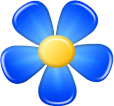05-18-2018, 08:33 AM
(05-18-2018, 02:28 AM)BubblesTheFish Писал(а): Hi,
Excellent little program. Exactly what I was looking for from a pgn viewer program. Ability to keep window on top is awesome.
One question -- I have old slow laptop pc (32 bit, Win 7, 13 years old). I prefer to limit the chess engine analysis to a brief analysis, then have engine automatically stop, to save battery and cpu. This type of quick analysis is sufficient for my level of play and learning (I am not very good).
For example, in Lucas chess, I can set analysis time to, for example, 2 seconds (or 5 seconds, whatever) and the engine stops. With your program, I need to manually press "continue analysing" or "stop analysing".
Basically, it would be nice if I leave engine window open, then I Make a move on board. Engine analyzes move for whatever time I specify, then stops analyzing until I make ANOTHER move.
Hope that makes sense.
Thanks for your kind words.
You can change the behaviour of the engine in options. You open Kvetka main menu (the button with the flower), choose "Options..." item. Next, in the "Options" window you click on "Engine" tab and change option "EngineGoCommand" from "ifinite" to "movetime 1000". That will cause engine to work on the position for 1000 milliseconds (of course, you can change 1000 to any other number).